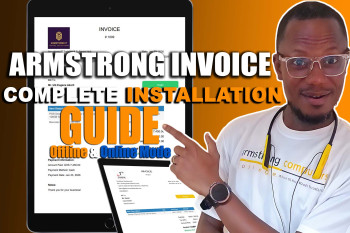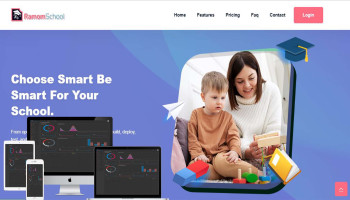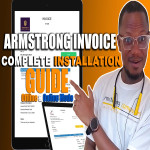Retail Store and Distribution Software
- Home
- Blog
- Retail Store and Distribution Software

Pencil - The Retail Store and Distribution Software

Features
- Point of Sale
- Offer Discounts
- Credit Sales
- View Invoices and Manage Them
- Separate POS for Return Items
- Assign Multiple Roles
- Add Items and Manage Them
- Upload Items through CSV
- Add Stock and Pending Stock
- Add Categories
- Report for Expired Stock
- Out of Stock Alert Notification
- Stock Reports
- Multicolor Settings
- Sales Report
- Return Report
- User Profile
- Add Suppliers and Manage Them
- Supplier Payments
- Add Banks
- Add Cheques and Manage Them
- Add Deposits and Manage Them
- Bank Book
- Create and Return Purchases and Manage Them
- Add Drivers and Manage Them
- Add Vehicles and Manage Them
- Wholesale POS for Retailers
- Create Brands, Brand Sectors, Units, Regions, Towns, Stores
- Manage Locations
- Expenses Management
- Customer and Supplier Ledger
- Chart of Accounts
- Journal Voucher and Opening Balance
- General Journal, Balance Sheet, Income Statement, Trial Balance, Ledger Account
- Add Requested Items
- Add Users and Manage Them
- Backup and Restore Data
- Printer Settings
- Top Customer Report
- Top Salesman Report
- Brands Report
- Sections Report
- Company-Wise Report
- Store-Wise Report
- SKU-Wise Report
- Bank Collection
- Directly Add to Stock from Purchase
- Directly Reduce Stock from Purchase Return
- Purchase Order Management
- Salesman Management
- Order List for Salesman
- Multi-Store Management
- Account Holder Opening Balances
- Debit Voucher Management
- Add Services for Other Incomes
- Company Registration
- Estimates Management
- Service-Based Sales Receipt
- New Responsive Navigation Bar
- Dynamic Taxes Management
- SMS Notification Enabled
- Email Notification Enabled
- Advanced Sales, Purchases, and Taxes Reports
- Upload Stock Management